【css】テキストと画像を横並びにするリンクを作る2パターン【スマホ対応】
カテゴリー︎: 【CSS】
テキストと画像を横並びにするhtmlとcss
ゼロから作るのが面倒な人は
さくっとコピペしてお使いください〜
スマホ対応してます。
画像はこの btn.png を使用
↓

まず、1つ目は
クリック可能領域がテキストとボタンの間も含むパターン(パターン1)
↓
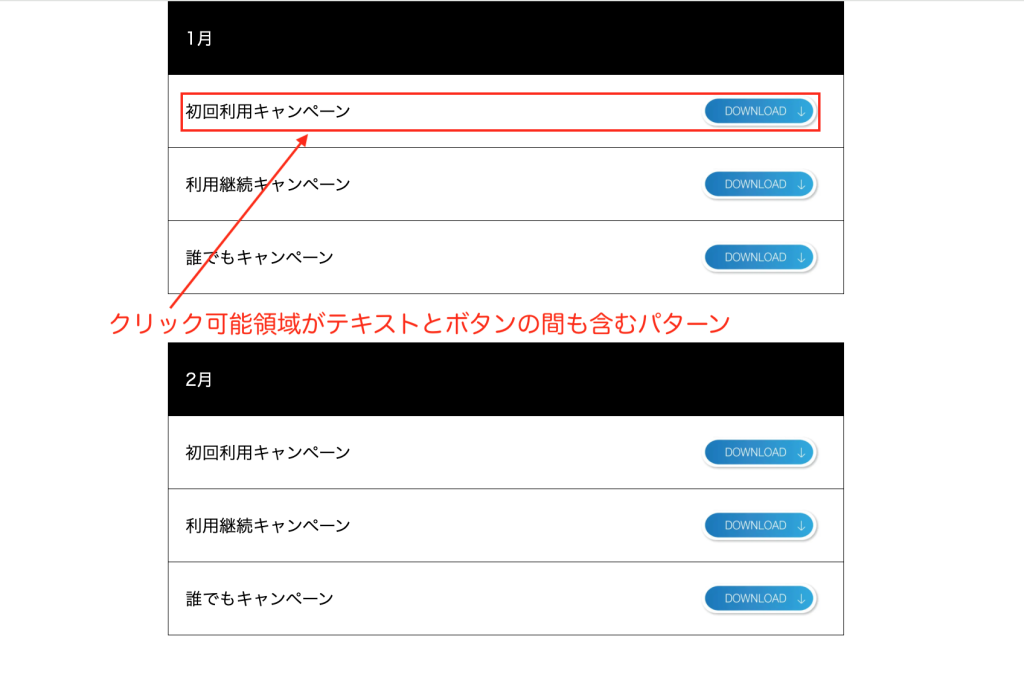
htmlとcss コード(パターン1)
↓
<!DOCTYPE html>
<html lang="ja">
<head>
<meta charset="UTF-8" />
<meta name="viewport" content="width=device-width, initial-scale=1.0" />
<title>Flexbox Layout 1</title>
</head>
<body>
<style>
html,
body,
div,
p,
span,
a,
img {
margin: 0;
padding: 0;
}
.box {
width: 560px;
margin: 0 auto;
}
/* スマホ */
@media (max-width: 800px) {
.box {
width: 100%;
}
}
.title {
color: white;
background: black;
text-align: left;
padding: 8px;
/* margin-bottom: 0; */
}
.box_in {
margin-bottom: 40px;
}
.box_in p {
font-size: 14px;
border: solid 0.5px black;
margin: 0;
text-align: left;
padding: 14px;
height: 32px;
line-height: 32px;
}
.box_in p:not(:first-child) {
border-top: solid 0;
}
.box_in p a {
color: black;
display: inline-flex; /* インラインフレックスボックスを使用して高さを揃える */
align-items: center; /* アイテムを中央揃えにする */
text-decoration: none; /* リンクの下線をなくす */
justify-content: space-between; /* アイテム間のスペースを均等に配置 */
width: 100%; /* 横幅100% */
}
.box_in p a img {
height: 100%; /* 親要素の高さに合わせて画像の高さを100%に設定 */
margin-left: auto; /* 画像を右寄せ */
margin-right: 5px; /* 画像とテキストの間に余白を追加(必要に応じて調整) */
}
</style>
<div class="box">
<div class="box_in">
<p class="title">1月</p>
<p>
<a href="#" target="_blank"
>初回利用キャンペーン<img src="btn.png" width="100" height="auto"
/></a>
</p>
<p>
<a href="#" target="_blank"
>利用継続キャンペーン<img src="btn.png" width="100" height="auto"
/></a>
</p>
<p>
<a href="#" target="_blank"
>誰でもキャンペーン<img src="btn.png" width="100" height="auto"
/></a>
</p>
</div>
<div class="box_in">
<p class="title">2月</p>
<p>
<a href="#" target="_blank"
>初回利用キャンペーン<img src="btn.png" width="100" height="auto"
/></a>
</p>
<p>
<a href="#" target="_blank"
>利用継続キャンペーン<img src="btn.png" width="100" height="auto"
/></a>
</p>
<p>
<a href="#" target="_blank"
>誰でもキャンペーン<img src="btn.png" width="100" height="auto"
/></a>
</p>
</div>
<div class="box_in">
<p class="title">3月</p>
<p>
<a href="#" target="_blank"
>初回利用キャンペーン<img src="btn.png" width="100" height="auto"
/></a>
</p>
<p>
<a href="#" target="_blank"
>利用継続キャンペーン<img src="btn.png" width="100" height="auto"
/></a>
</p>
<p>
<a href="#" target="_blank"
>誰でもキャンペーン<img src="btn.png" width="100" height="auto"
/></a>
</p>
</div>
</div>
<!-- box end -->
</body>
</html>
そして、2つ目は
クリック可能領域がボタンだけのパターン(パターン2)
↓
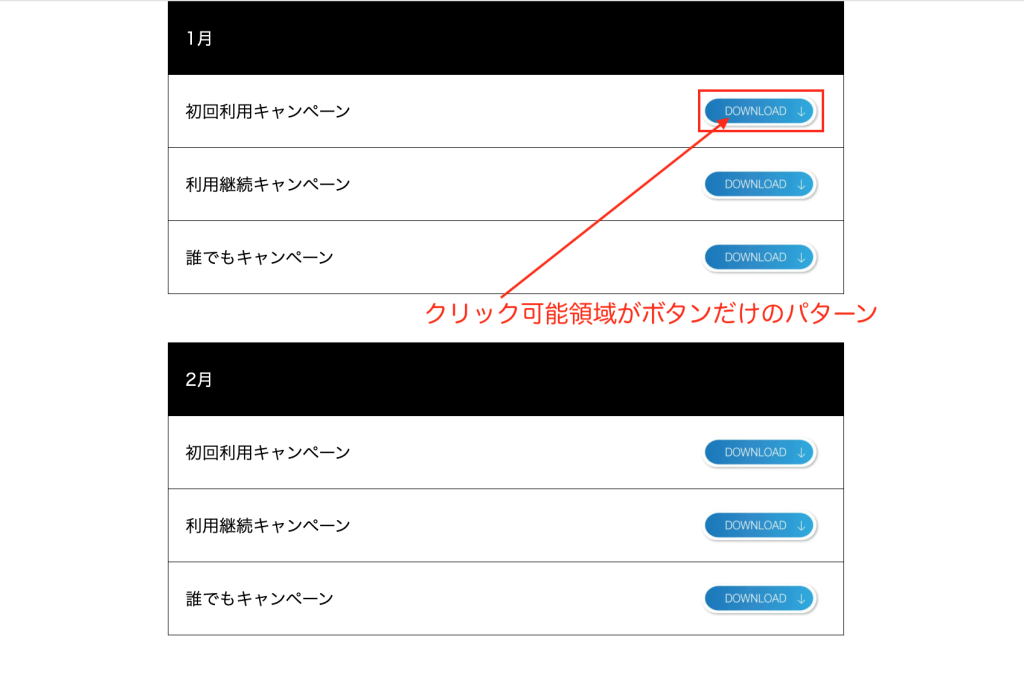
htmlとcss コード(パターン2)
↓
<!DOCTYPE html>
<html lang="ja">
<head>
<meta charset="UTF-8" />
<meta name="viewport" content="width=device-width, initial-scale=1.0" />
<title>Flexbox Layout 2</title>
</head>
<body>
<style>
html,
body,
div,
p,
span,
a,
img {
margin: 0;
padding: 0;
}
.box {
width: 560px;
margin: 0 auto;
}
/* スマホ */
@media (max-width: 800px) {
.box {
width: 100%;
}
}
.title {
color: white;
background: black;
text-align: left;
padding: 8px;
/* margin-bottom: 0; */
}
.box_in {
margin-bottom: 40px;
}
.box_in p {
font-size: 14px;
border: solid 0.5px black;
margin: 0;
text-align: left;
padding: 14px;
height: 32px;
display: flex;
/* 横並びにするために追加 */
align-items: center;
/* アイテムの高さを揃えるために追加 */
}
.box_in p:not(:first-child) {
border-top: solid 0;
}
.box_in span {
flex: 1;
/* 幅を調整するために追加 */
}
.box_in img {
height: 100%;
/* 親要素の高さに合わせて画像の高さを100%に設定 */
margin-left: auto;
/* 画像を右寄せ */
margin-right: 5px;
/* 画像とテキストの間に余白を追加(必要に応じて調整) */
flex-shrink: 0;
/* 画像の縮小を防ぐ */
}
</style>
<div class="box">
<div class="box_in">
<p class="title">1月</p>
<p>
<span>初回利用キャンペーン</span>
<a href="#" target="_blank"
><img src="btn.png" width="100" height="auto" alt="Button"
/></a>
</p>
<p>
<span>利用継続キャンペーン</span>
<a href="#" target="_blank"
><img src="btn.png" width="100" height="auto" alt="Button"
/></a>
</p>
<p>
<span>誰でもキャンペーン</span>
<a href="#" target="_blank"
><img src="btn.png" width="100" height="auto" alt="Button"
/></a>
</p>
</div>
<!-- box_in end -->
<div class="box_in">
<p class="title">2月</p>
<p>
<span>初回利用キャンペーン</span>
<a href="#" target="_blank"
><img src="btn.png" width="100" height="auto" alt="Button"
/></a>
</p>
<p>
<span>利用継続キャンペーン</span>
<a href="#" target="_blank"
><img src="btn.png" width="100" height="auto" alt="Button"
/></a>
</p>
<p>
<span>誰でもキャンペーン</span>
<a href="#" target="_blank"
><img src="btn.png" width="100" height="auto" alt="Button"
/></a>
</p>
</div>
<!-- box_in end -->
<div class="box_in">
<p class="title">3月</p>
<p>
<span>初回利用キャンペーン</span>
<a href="#" target="_blank"
><img src="btn.png" width="100" height="auto" alt="Button"
/></a>
</p>
<p>
<span>利用継続キャンペーン</span>
<a href="#" target="_blank"
><img src="btn.png" width="100" height="auto" alt="Button"
/></a>
</p>
<p>
<span>誰でもキャンペーン</span>
<a href="#" target="_blank"
><img src="btn.png" width="100" height="auto" alt="Button"
/></a>
</p>
</div>
<!-- box_in end -->
</div>
</body>
</html>
見た目は2つとも同じなので
それぞれのパターンを状況に応じてお使いくださ〜い。